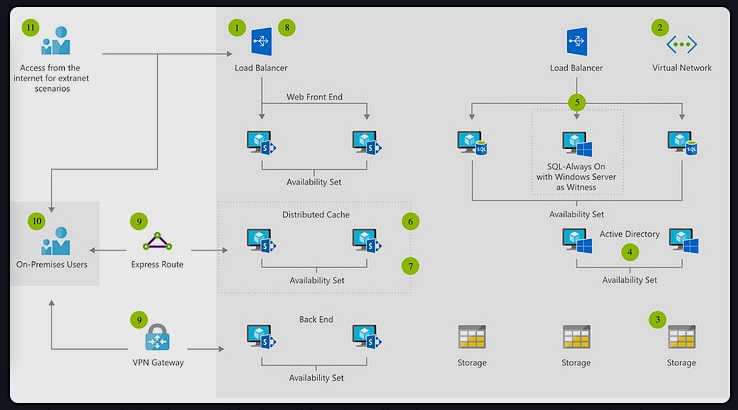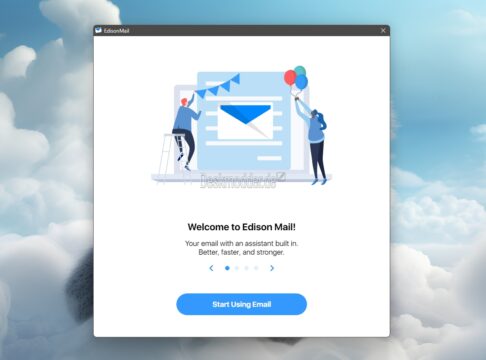Von: Bill Eaton
Thank you so much for this binary build for Windows. It’s quite nice. I have noticed that a 0.10.1 version is out now. Do you have any plans to make a Windows build?
View ArticleVon: mfn
<blockquote cite="#commentbody-4351"> <strong><a href="#comment-4351" rel="nofollow">Bill Eaton</a> :</strong> <p>Thank you so much for this binary build for...
View ArticleVon: Vladimir
Hello everybody! Would anybody know how to change the color of the commented text. It is sort of grayish now, but I would like to make ti something else. It would improve clarity of the code. Thanks a...
View ArticleVon: tv
Hi, easy_plot seems still not to work. There are 2 windows coming up and they are empty. Version: octave mingw 3.2.4, qtoctave 0.10.1 All described workarounds in the notes of...
View ArticleVon: mfn
I just tested the pkg rebuild -noauto oct2mat command with the new qtoctave 0.10.1 build and it’s working for me with the following example: x = linspace(0, 2*pi, 100); y = sin(x); plot(x, y);
View ArticleVon: tv
I get on two different PC’s with a freshly installed octave 3.2.4 the same: two empty easy_plot windows and one not reacting. Do I miss something. Is there some configuration missing ? tv
View ArticleVon: mfn
Try the “pkg rebuild –noauto oct2mat” and then: x=-2:2; y=x.^2; plot(x,y); the semicolons seem to be important, don’t know why.
View ArticleVon: tv
Thanks again for your fast replies. I tried your proposal, but easy_plot doesn’t want to work. Allways 2 windows are coming up, one blocked, both empty. gnuplot is working now for me without any...
View Article